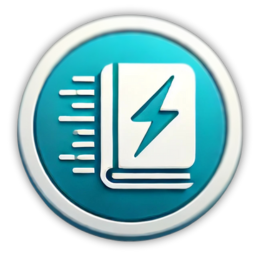
- Recraft is an AI-powered design tool that helps generate ideas, refine concepts, and create branding materials effortlessly.
- With features like vector art creation, color palette matching, and mockups, Recraft speeds up the ideation process for designers.
- It functions like a digital whiteboard, allowing users to explore multiple creative directions with AI assistance.
Recraft: The AI Tool That's Changing How Designers Generate Ideas
Being a designer can feel like a never-ending creative marathon. You’re expected to come up with unique, fresh ideas all the time, refine them, and then make sure they work across different platforms—web, print, marketing, merchandise, and beyond.
And let’s be honest: creative blocks are real. There are days when your brain just refuses to cooperate, and staring at a blank page feels like pure agony.
That’s where Recraft comes in. It’s an AI-powered design tool that helps streamline the ideation process, making it easier to generate concepts, refine visuals, and create brand assets—all within a single platform.
So, let’s dive into how Recraft can help designers break free from creative ruts and supercharge their workflow.

What is Recraft?
Recraft is essentially a digital whiteboard with built-in AI assistance. It helps designers:
✅ Generate ideas quickly – No more struggling with the blank page. Start with AI-generated visuals and refine from there.
✅ Explore multiple design directions – Create variations of logos, illustrations, and branding assets instantly.
✅ Maintain brand consistency – Use color palettes and style guides to generate content that aligns with existing brand identities.
✅ Speed up production – Instead of manually designing everything from scratch, let AI assist with layout, vector art, and mockups.
Whether you’re a graphic designer, branding expert, or marketer, Recraft acts as an AI-powered creative assistant, helping you work smarter, not harder.
How Recraft Works: A Step-by-Step Guide
To see how Recraft functions in real-world design projects, let’s go through a sample branding project for a car wash business.
1. Setting Up Your Workspace
When you log into Recraft, you’ll see a clean, intuitive dashboard where you can:
- Start a new project
- Access community designs for inspiration
- Review past projects and saved assets
For this project, we’re designing a complete brand identity from scratch, including a logo, color palette, and merchandise mockups.
2. Uploading Inspirations & Defining Style
Our client loves bold blue and yellow colors, vector graphics, and bubbly, fun visuals. Instead of starting from zero, we:
- Upload reference images – These can be logos, mood boards, or any visuals the client likes.
- Create a color palette – Recraft lets you extract colors from uploaded images and build a custom palette.
- Choose a design style – AI will use the uploaded references to generate visuals that align with the client's vision.
3. Generating a Logo with AI
Now, it’s time to create a logo concept. Using Recraft’s AI, we:
- Select "Vector Art" mode – Since the client wants a clean, scalable logo.
- Enter a design prompt – Something like:
“A fun, vibrant car wash logo featuring a happy car, bubbles, and water in a bold vector style.”
- Add brand colors – Ensuring the AI-generated logo follows the defined color scheme.
- Click ‘Recraft’ – The AI generates several logo variations, giving us instant design options.
With just a few clicks, we have multiple logo ideas ready for refinement!
4. Refining & Customizing the Design
AI-generated logos are a great starting point, but we need to fine-tune them:
- Adjust elements – Resize or tweak features to align with brand aesthetics.
- Remove unwanted parts – AI lets you delete elements that don’t fit the design.
- Create variations – Generate slightly different versions of the best designs for the client to choose from.
In just minutes, we go from zero to multiple polished logo options.
5. Mockups & Branding Materials
Once the logo is finalized, we use Recraft to create mockups for real-world applications:
- T-shirts & merchandise – Drag and drop the logo onto apparel mockups.
- Business cards – Instantly apply branding elements to professional card designs.
- Storefront signage – Visualize how the logo will look on physical store signage.
Mockups help clients visualize the final product, making them more likely to approve the designs.
6. Exporting Files & Final Touches
Once everything is set, we export files in multiple formats:
- SVG for scalable vector designs
- PNG for web use
- JPEG for presentations
Recraft even allows direct integration with design software like Adobe Illustrator or Figma for further refinement.
Why Designers Love Recraft
💡 Breaks Creative Blocks – No more struggling to come up with ideas from scratch.
⚡ Saves Time – Generates polished concepts in minutes instead of hours.
🎨 Ensures Brand Consistency – Keeps colors, styles, and assets aligned.
🔄 Creates Multiple Variations – Provides options for clients to choose from.
📂 Exports in Various Formats – Works seamlessly with design software.
Instead of agonizing over every little design decision, Recraft lets you jumpstart the creative process—so you can spend more time refining great ideas instead of just trying to come up with them.
Should You Use Recraft?
If you’re a designer, marketer, or branding professional, Recraft is a game-changer. It eliminates creative friction, speeds up design workflows, and helps you generate high-quality ideas faster.
🔹 For solo designers – It’s like having a built-in creative assistant.
🔹 For agencies – It accelerates project timelines and client approvals.
🔹 For brands – It ensures consistency across all marketing materials.
With AI-powered creativity, the days of staring at a blank page, feeling stuck are over. Whether you’re designing a logo, social media assets, or merchandise, Recraft helps you work smarter, not harder.
#Recraft #GraphicDesign #AIforCreatives #BrandingTools #DesignWorkflow #DigitalArt #LogoDesign #AIArt #CreativeProcess #MarketingDesign

.png)




